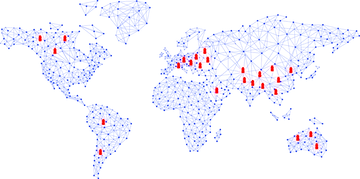Picture this: You’re developing a highly anticipated mobile game. The team has poured months into development, marketing is firing on all cylinders, and the buzz is palpable. But as launch day approaches, some of the most dreaded video game bugs begin to surface—lag on older devices, crashes during in-app purchases, and multiplayer mode struggling on weak networks. All of a sudden, your mobile masterpiece risks becoming a cautionary tale. Mobile game testing is a high-stakes process where the margin for error is razor-thin, and the challenges can feel endless. Mobile game testing challenges can easily derail your video game testing project due to their complex and dynamic nature.
Unfortunately, this isn’t fiction. As a matter of fact, this is the reality for many in mobile game testing. Mobile game testing challenges are as diverse as the platforms they’re built for. But here’s the good news: every problem has a solution. And in this guide, we’re tackling the top 20 challenges game testers face, equipping you with practical, actionable strategies to overcome them.
Mobile game testing is challenging, but it’s also where great games are born. Whether you’re leading a QA team or collaborating with a software outsourcing partner, this article is your go-to resource for ensuring smooth, engaging, and bug-free mobile gaming experiences.
Overcoming the Top 20 Major Mobile Game Testing Challenges
Mobile game testing is a critical phase in the game development process, ensuring a seamless and enjoyable experience for players. All things considered, Mobile game testing isn’t just about finding bugs. It’s about ensuring a flawless, engaging, and enjoyable gaming experience for millions of users across diverse devices and conditions. Yet, every step comes with its unique set of challenges. From testing on thousands of devices to balancing gameplay mechanics, the road to a successful launch can be full of surprises. But, these challenges aren’t insurmountable.

With thoughtful planning, the right tools, and collaboration, each of these 20 mobile app testing challenges can be turned into a strength when you test mobile video games. By mastering these aspects, you’re not just ensuring a smooth launch—you’re building games that players love and trust.
All things considered, mobile game testing challenges are like navigating a complex maze. It’s full of unexpected challenges at every turn. However, these challenges aren’t just hurdles. In fact, they’re opportunities to refine, innovate, and perfect the gaming experience. Here’s an in-depth look at the top 20 challenges game testers face and how to tackle them effectively.
1. Device Fragmentation: Testing on Diverse Hardware
The Challenge:
With thousands of Android and iOS devices globally, ensuring a game works perfectly across all devices is impossible. Moreover, differences in screen sizes, resolutions, hardware configurations, and GPUs complicate testing.
The Solution:
- Prioritize devices based on market share and target audience demographics.
- Use cloud-based testing platforms like AWS Device Farm, BrowserStack, or Perfecto to access a wide range of devices virtually.
- Maintain a device compatibility matrix that evolves as market trends change.
Pro Tip:
Create a test plan focusing on high-priority devices first, then expand coverage based on analytics. For example, prioritize flagship devices in North America and mid-range devices in Asia.
Example in Action:
For a language-learning game, 80% of users were identified as using mid-range Android phones in India. Hence, testing focused on these devices, reducing time spent on less relevant models.
2. Operating System (OS) Variability
The Challenge:
Frequent OS updates result in a fragmented environment where players use a mix of old, new, and beta OS versions.
The Solution:
- Maintain an OS compatibility matrix and test against a range of OS versions.
- Use automated regression tests to catch compatibility issues after every OS update.
- Collaborate with outsourcing teams to scale testing resources during OS beta periods.
Pro Tip:
Monitor beta releases of operating systems like iOS and Android to anticipate potential issues early.
Example in Action:
A strategy game experienced crashes when users upgraded to iOS 16. Preemptive beta testing revealed API deprecations, allowing fixes before the official release.
3. Performance Issues on Low-End Devices
The Challenge:
Games optimized for high-end devices may lag, stutter, or crash on low-end hardware.
The Solution:
FIND OUT: How to Integrate JMeter with CI/CD Pipelines for Automated Load Testing
- Optimize textures, assets, and animations to reduce memory usage.
- Implement dynamic resolution scaling to balance visual fidelity and performance.
- Use tools like Android Profiler to identify performance bottlenecks.
Pro Tip:
Categorize devices into tiers (low, mid, high) and create specific optimization settings for each tier.
Example in Action:
An action game struggled on older devices. Introducing simplified shadows and a “low-performance mode” increased FPS by 25% on low-end phones.
4. Network Variability and Multiplayer Stability
The Challenge:
Players experience dropped connections, high latency, or inconsistent performance in multiplayer games.
The Solution:
- Use tools like Clumsy or Network Link Conditioner to simulate poor network conditions.
- Build robust retry logic for connection drops and optimize packet sizes to reduce data consumption.
Pro Tip:
Test under multiple network types (3G, 4G, 5G, Wi-Fi) to cover real-world scenarios.
Example in Action:
In a real-time battle game, simulating network throttling revealed that data-heavy animations caused packet loss. Compression reduced packet sizes by 30%, stabilizing performance.
5. Battery Drain and Overheating
The Challenge:
Games notorious for battery drain or overheating lead to uninstallations and bad reviews.
The Solution:
- Profile CPU and GPU usage with tools like Xcode Instruments or GameBench.
- Limit frame rates during idle states or in less intensive scenes.
- Optimize background processes and reduce unnecessary calculations.
Pro Tip:
Monitor power consumption per session. Aim to keep resource usage below 30% of the device’s capacity for extended gameplay.
Example in Action:
An open-world RPG’s exploration mode was redesigned with lower texture detail, reducing battery usage by 20% without affecting player immersion.
6. Frequent Crashes
The Challenge:
Random crashes result in negative reviews and decreased player retention.
The Solution:
- Use crash reporting tools like Firebase Crashlytics, Sentry, or BugSnag to analyze crash logs.
- Conduct memory profiling to detect leaks or overflows.
- Implement robust exception handling to prevent unhandled errors.
Pro Tip:
Track crash-free user metrics. A crash-free rate of 99.9% should be the benchmark for launch readiness.
Example in Action:
A puzzle game saw crashes after prolonged play. Testing revealed memory fragmentation during level transitions. Optimizing asset loading reduced crashes by 80%.
7. UI/UX Variability Across Screen Sizes
The Challenge:
UI elements may become distorted, clipped, or misaligned on different screen sizes or resolutions.
The Solution:
- Adopt responsive design principles to ensure UI scales dynamically.
- Use automated tools like Applitools to flag visual inconsistencies.
- Test UI/UX across a diverse range of devices.
Pro Tip:
Include testers who use entry-level devices to identify UI scaling issues.
Example in Action:
In a trivia game, scaling issues caused answer buttons to overlap on smaller screens. Using percentage-based dimensions fixed the problem.
8. Localization and Regional Adaptation
The Challenge:
Localization involves more than translating text—it requires adapting content to cultural norms and preferences.
The Solution:
- Collaborate with native speakers for localization QA.
- Automate string validation to catch truncation and overlapping text issues.
- Conduct cultural audits to ensure appropriateness of visuals and themes.
Pro Tip:
Test localization not just for text but for time formats, currencies, and cultural relevance.
Example in Action:
A sports game marketed in Japan faced backlash for using red text (symbolic of death). Changing the text color improved user sentiment significantly.
9. Security Vulnerabilities
The Challenge:
Games are prime targets for hackers aiming to cheat, exploit vulnerabilities, or steal user data.
The Solution:
- Conduct penetration testing using tools like Burp Suite or OWASP ZAP.
- Secure APIs and encrypt all sensitive data.
- Monitor server logs for unusual activity.
Pro Tip:
Use server-side validations to prevent exploits like currency tampering or unauthorized achievements.
Example in Action:
A multiplayer RPG saw players inflating their in-game currency via packet manipulation. Strengthening encryption and adding server-side checks resolved the issue.
10. Monetization Issues
The Challenge:
In-app purchases (IAP) and ad integrations must work seamlessly, or they risk revenue loss and frustrated players.
The Solution:
FIND OUT: Comprehensive Guide on How to Perform Progressive Web Apps (PWA) Testing
- Test payment gateways under all scenarios, including declined transactions and refunds.
- Simulate ad load times under poor network conditions.
- Verify the smooth transition between gameplay and ads.
Pro Tip:
Run A/B tests to identify optimal ad frequency without harming user retention.
Example in Action:
A freemium game fixed an issue where ads froze gameplay due to delayed server responses. Preloading ads solved the problem.
11. Cross-Platform Syncing
The Challenge:
Syncing game progress across platforms can lead to data conflicts or lost progress.
The Solution:
- Use robust APIs for cloud saves and ensure data serialization is consistent.
- Test edge cases where data sync fails or conflicts arise.
Pro Tip:
Validate synchronization under offline conditions to ensure seamless updates once a connection is restored.
12. Testing Virtual Reality (VR) Features
The Challenge:
VR game testing involves unique hurdles like motion sickness, headset compatibility, and latency. Players expect immersive, fluid experiences, and even minor glitches can disrupt immersion.
The Solution:
- Engage testers experienced with VR to evaluate playability and comfort.
- Use profiling tools like Unity Profiler or Unreal Engine’s VR Performance Analyzer to monitor frame rates and latency.
- Test extensively across supported headsets (e.g., Oculus, HTC Vive).
Pro Tip:
Design for a minimum frame rate of 90 FPS to minimize motion sickness.
Example in Action:
A VR shooter game experienced frame drops during heavy combat sequences. Optimizing shaders and reducing object complexity improved performance, enhancing the player experience.
13. Integrating Third-Party Services
The Challenge:
Games increasingly rely on third-party services like analytics SDKs, social logins, and ad networks. Poor integration can lead to crashes, data loss, or compromised functionality.
The Solution:
- Test each third-party integration in isolation to ensure proper functionality.
- Stress test during peak loads to verify scalability.
- Regularly update SDKs and monitor compatibility with the game engine.
Pro Tip:
Document all third-party dependencies to streamline updates and debugging.
Example in Action:
A social login integration for a racing game caused crashes for users with Facebook accounts tied to outdated credentials. A patch improved API compatibility and resolved the issue.
14. Time Zone and Clock Sync Bugs
The Challenge:
Games with time-dependent features (e.g., daily rewards, time-limited events) often break when users manipulate their device clock or play across time zones.
The Solution:
- Use server-side time instead of relying on client devices.
- Simulate multiple time zones and scenarios where clocks are altered.
Pro Tip:
Incorporate anti-cheat measures to detect and penalize clock manipulation.
Example in Action:
A farming simulation game reset streak bonuses when players crossed time zones. Moving time tracking to the server fixed this issue and improved user retention.
15. Game Balancing and Fairness
The Challenge:
Unbalanced gameplay, where certain elements are overpowered or underpowered, frustrates players and impacts long-term retention, especially in multiplayer games.
The Solution:
- Leverage analytics to track win/loss ratios, ability usage, and player progress.
- Conduct A/B testing on different gameplay mechanics to identify optimal difficulty levels.
- Regularly update game balancing to address emerging trends or exploits.
Pro Tip:
Engage dedicated beta testers or competitive players to identify balancing issues early.
Example in Action:
A multiplayer MOBA game had a character whose abilities were overwhelmingly powerful. Player data helped developers tweak cooldown times, restoring balance and improving gameplay fairness.
16. Regression Testing Over Time
The Challenge:
Adding new features often breaks older functionality. Without thorough regression testing, these issues can slip into production.
The Solution:
- Automate regression test suites for critical features.
- Use tools like Selenium, TestComplete, or Appium for consistent and scalable testing.
- Maintain detailed documentation of previously identified bugs to prevent recurrence.
Pro Tip:
Focus regression testing on high-impact areas, like core gameplay mechanics and monetization features.
Example in Action:
A casual arcade game introduced a leaderboard feature, which inadvertently broke older scoring mechanisms. Automated regression tests flagged the issue, preventing a disastrous launch.
17. Beta Testing Management
The Challenge:
Beta testing is invaluable, but managing large groups of beta testers and analyzing feedback can be overwhelming.
The Solution:
FIND OUT: Do You Need Test Automation? 10 Questions to Help You Decide
- Use platforms like TestFlight, Google Play Console, or HockeyApp to manage beta testers efficiently.
- Categorize feedback by priority and actionable insights.
- Incentivize testers to provide detailed bug reports by offering in-game rewards or early access perks.
Pro Tip:
Monitor beta feedback metrics, such as crash reports, session duration, and feature usage, to identify critical pain points.
Example in Action:
For a fantasy RPG, beta testers flagged a bug that made certain quests impossible to complete. Their input led to an early fix, enhancing the launch experience.
18. Tight Deadlines and Crunch Culture
The Challenge:
Game development is infamous for tight deadlines, which can lead to rushed testing, missed bugs, and team burnout.
The Solution:
- Implement agile testing methods to prioritize high-risk areas first.
- Stagger testing phases to focus on critical functionality early in development.
- Use outsourcing services to scale testing during crunch periods.
Pro Tip:
Encourage early collaboration between QA and development teams to prevent issues rather than fixing them later.
Example in Action:
A mobile card game was nearing its release date with major bugs unresolved. Engaging an external QA team helped the in-house testers meet the deadline without sacrificing quality.
19. Distributed QA Teams
The Challenge:
Many QA teams are spread across different time zones, complicating communication and coordination.
The Solution:
- Use collaborative tools like Jira, Slack, and Trello to streamline communication.
- Define clear roles, responsibilities, and timelines for each team member.
- Schedule overlapping work hours for critical discussions or reviews.
Pro Tip:
Document testing progress thoroughly to ensure seamless handoffs between time zones.
Example in Action:
A multiplayer RPG team with offshore testers in India, Europe, and the US coordinated daily syncs and used shared dashboards to track bug fixes, ensuring smooth operations.
20. Test Coverage Gaps
The Challenge:
Achieving 100% test coverage is unrealistic, leaving room for undetected bugs, especially in less-used features or edge cases.
The Solution:
- Use analytics to identify high-traffic areas and prioritize testing accordingly.
- Implement risk-based testing, focusing on features that have the highest impact if they fail.
- Use exploratory testing to uncover less obvious issues.
Pro Tip:
Combine automated testing services and manual exploratory testing services to achieve the most comprehensive coverage.
Example in Action:
For a casual word game, heatmaps revealed players were frequently accessing bonus rounds. Focusing manual testing on these features uncovered usability bugs that were missed by automation.
Conclusion: Turn Mobile Game Testing Challenges Into Opportunities
Mobile game testing challenges are a battlefield, but the key to winning is preparation. By addressing these 20 challenges with robust processes, automation, and smart resource management, you’ll not only catch bugs but also elevate the overall gaming experience. The stakes are high, but so are the rewards. Whether you’re collaborating with an outsourcing partner or leading an in-house team, a systematic approach is your best ally.
To conclude, the goal isn’t just bug-free games; it’s delivering joy to players. And every challenge overcome gets you closer to that victory. Finally, what’s the biggest mobile game testing challenges you’ve faced in video game QA, and how did you tackle it? Let’s share insights and level up together!
CredibleSoft, with its top rated Mobile game testing services, is here to support your video game testing efforts. By hiring our game app test engineers, your video games will meet your organization’s business needs.
If your business is looking for reliable and top quality video game QA services from a top gaming QA company in India, known for its competitive pricing, you’ve arrived at the right place. Don’t delay; just fill out this form to request a quote, and we’ll send it to you free of cost.
About the Author: Debasis Pradhan is the Founder and CEO of CredibleSoft, a global leader in software QA and development. With over 20 years of hands-on experience in test automation, software quality engineering, and digital transformation, he is known for his unwavering commitment to delivering enterprise-grade software solutions with precision and reliability. 🔔 Follow Deb on LinkedIn