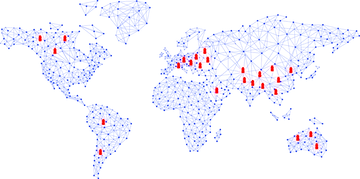In the world of video game testing, glitches and bugs are inevitable. Whether you’re building a small indie project or a AAA title like Elden Ring, Fortnite, or Cyberpunk, video game glitches and bugs can slip through and negatively affect player experience. From minor texture flickers to critical game-breaking bugs, these issues can disrupt gameplay, impact immersion, and damage a game’s reputation.
To prevent these problems from reaching players, game testers and developers must identify and fix bugs early during development and QA. Effective video game glitch detection in testing helps developers catch critical issues early, before they disrupt gameplay or make it into a public release. This guide highlights the top 20 most common video game glitches and bugs found during game testing, what causes them, how they affect gameplay, and how to fix or avoid them before release.
Why Video Game Bug Testing is More Important Than Ever in 2025
The gaming industry has undergone a significant paradigm shift over the past decade. It’s no longer just about fun; it’s become a serious business opportunity for game development companies. As video games evolve into complex, high-performance entertainment experiences, players expect flawless execution. Popular video game streaming platforms like Twitch and YouTube have turned gameplay into public performance, raising the stakes for game quality and stability.

However, glitches and bugs in games can be a major turn-off for players. These video game errors can lead to unexpected or unwanted behaviors, causing frustration and disappointment. A single visible glitch or persistent bug can frustrate players, break immersion, and trigger negative reviews.
For developers and QA teams, identifying video game bugs, starting from AI pathfinding issues to frame rate drops, is now essential to successful game launches. Effective video game testing not only improves player satisfaction but also reduces costly post-launch patches and reputational damage.
Why You Should Fix These Video Game Glitches Before Launch
In 2025, game-breaking bugs and annoying video game glitches continue to challenge developers and frustrate players. Fixing video game glitches before release is essential to delivering a stable, polished experience that meets player expectations. Bugs like save file corruption, frame rate drops, AI pathfinding errors, and collision issues can break gameplay, frustrate users, and lead to negative reviews. In a highly competitive market, even a minor glitch can hurt your game’s reputation, especially when shared on platforms like Twitch or Reddit.
Thorough game testing helps identify critical bugs early, reduces post-launch patching, and ensures smoother performance across platforms. Whether you’re developing an indie title or a AAA release, addressing common video game bugs before launch improves retention, builds trust, and increases your chances of success.
Top 20 Video Game Bugs & Glitches to Test Before Launch
Below, we’ve compiled the 20 most common video game bugs and glitches every development team should test for before release, along with solutions to identify, prevent, and fix them.
1. Clipping Issues
Clipping is one of the most common visual bugs in video games, where characters or objects pass through walls, floors, or other solid surfaces. This usually occurs due to faulty collision detection, causing parts of the character or item to move through objects.
Why It’s a Problem:
-
- It breaks immersion for players and can sometimes allow them to bypass key obstacles or game mechanics.
Solution:
-
- Implement robust collision detection and physics systems that accurately recognize interactions between objects and the environment.
2. T-Pose Glitch
The T-pose glitch is when character models default to their base position (arms stretched out, standing upright) instead of animating properly. This bug typically happens when there’s an issue with the animation system or when a model’s skeleton fails to load correctly.
Why It’s a Problem:
-
- It looks unprofessional and can ruin immersion in narrative-driven or visually rich games.
Solution:
-
- Ensure that animation systems are thoroughly tested and that models are correctly rigged. Automate animations to fall back to idle poses rather than default poses.
3. Invisible Characters or Objects
One of the most frustrating bugs for players is when a character, NPC, or item suddenly becomes invisible. This can occur due to rendering issues or faulty asset loading.
Why It’s a Problem:
-
- It disrupts gameplay, especially if the player is interacting with invisible elements.
FIND OUT: Top 20 Most Common Software Testing Mistakes to Avoid
Solution:
-
- Regularly test the game’s rendering system across different hardware configurations and make sure all assets load properly during gameplay.
4. AI Pathfinding Issues
Pathfinding bugs happen when non-playable characters (NPCs) or enemies get stuck, take odd routes, or fail to follow a logical path through the game world.
Why It’s a Problem:
-
- It breaks immersion and can make the game feel unpolished. In some cases, it makes enemies or NPCs ineffective.
Solution:
-
- Use advanced pathfinding algorithms like A* or Dijkstra’s to create smooth navigation for AI. Regularly test AI behavior in complex environments.
5. Infinite Loading Screens
An infinite loading screen occurs when the game gets stuck loading a new level, save file, or asset, and it never completes the process. This can be due to resource management issues or file corruption.
Why It’s a Problem:
-
- It prevents players from progressing, leading to frustration and negative reviews.
Solution:
-
- Optimize loading sequences, check for memory leaks, and ensure efficient resource management to avoid hang-ups during transitions.
6. Game Crashes
Frequent game crashes are a major issue, especially for complex games. Crashes can result from anything from unhandled exceptions to memory overload or conflicts with a player’s hardware setup.
Why It’s a Problem:
-
- Crashes cause players to lose progress, which can lead to frustration and deter them from playing the game again.
Solution:
-
- Regularly test your game for stability across different systems. Use tools that monitor memory and handle exceptions to prevent crashes.
7. Texture Pop-In
Texture pop-in is when textures load too slowly, causing a blurry or low-resolution version of an object or environment to display until the high-res texture finally appears. This is usually due to delayed loading or resource streaming.
Why It’s a Problem:
-
- It creates a jarring experience, especially in open-world games, making the game appear unfinished.
Solution:
-
- Optimize asset loading and streaming so that textures load seamlessly as the player moves through the game world.
8. Floating Objects
Occasionally, in 3D games, you’ll encounter objects or characters that seem to float above the ground instead of interacting naturally with the environment. This can happen due to issues with physics or collision detection.
Why It’s a Problem:
-
- Floating objects break immersion and can confuse players, especially in puzzle or physics-based games.
Solution:
-
- Implement physics systems that anchor objects to their correct position and continuously test environments for floating assets.
9. Audio Glitches
Audio glitches come in various forms, such as repeating sounds, missing dialogue, or out-of-sync audio. These bugs can arise from poor audio asset management or synchronization issues.
Why It’s a Problem:
-
- It breaks the immersion and can interfere with the narrative or gameplay, especially in dialogue-heavy or rhythm-based games.
Solution:
-
- Implement audio management systems that ensure proper loading, playback, and synchronization of sounds, especially during high-action sequences.
10. Frame Rate Drops
Frame rate drops occur when the game becomes overloaded with too many processes, causing it to stutter or slow down. This can be due to unoptimized assets, poorly managed resources, or hardware limitations.
Why It’s a Problem:
-
- It impacts gameplay smoothness, making it difficult for players to interact or react in time, especially in fast-paced games.
FIND OUT: Comprehensive Guide on How to Perform Minimum Viable Product (MVP) Testing
Solution:
-
- Optimize textures, reduce polygon counts in complex environments, and test the game’s performance on low-end hardware to ensure consistent frame rates.
11. Soft Locks
A soft lock happens when the player is unable to proceed in the game, but the game doesn’t crash. They might be stuck in a dialogue, in an environment, or trapped by game mechanics.
Why It’s a Problem:
-
- It forces players to restart the game or load from a previous save, which can cause frustration and lost progress.
Solution:
-
- Test extensively for potential soft locks and ensure that players can always exit or recover from unintended situations.
12. Save File Corruption
Losing progress due to a corrupted save file is a devastating bug for players. This can occur due to improper save functions, hardware issues, or conflicts during the save process.
Why It’s a Problem:
-
- Players may lose hours of gameplay, which could lead to uninstalls and negative reviews.
Solution:
-
- Ensure the save system is robust by implementing auto-saves, backups, and verifying that save files aren’t corrupted during writing or loading.
13. Invisible Walls
Invisible walls occur when the player can’t move past a certain area, despite the game visually suggesting they can. This is usually caused by poor level design or improperly placed collision boxes.
Why It’s a Problem:
-
- It creates frustration, especially if players feel like they should be able to explore freely.
Solution:
-
- Use clear visual indicators for boundaries and ensure that invisible barriers don’t obstruct natural gameplay flow.
14. Hitbox Detection Problems
Hitbox detection issues occur when attacks, projectiles, or interactions fail to register correctly. This can happen in both combat and physics-based games, leading to missed hits or broken interactions.
Why It’s a Problem:
-
- Inaccurate hitboxes can make gameplay frustrating, especially in competitive or action-heavy games.
Solution:
-
- Implement precise hitboxes and conduct regular playtesting to ensure all interactions are properly registered.
15. Glitching Through Floors
Glitching through floors or terrain can happen when the game’s collision detection fails. Players or NPCs might suddenly fall through the ground, which can ruin immersion or trap them in an endless fall.
Why It’s a Problem:
-
- This can break the game and force players to restart, which is especially frustrating in games without frequent checkpoints.
Solution:
-
- Thoroughly test collision detection and physics to ensure that characters and objects don’t glitch through surfaces.
16. Quest or Mission Bugs
Many open-world or RPG games suffer from quest bugs, where certain missions or objectives don’t trigger, causing players to be stuck or unable to progress.
Why It’s a Problem:
-
- Quest-breaking bugs can prevent players from advancing through the story, forcing them to reload saves or abandon quests.
Solution:
-
- Rigorously test all quest conditions and triggers, and ensure that any event-driven mechanics work smoothly.
17. Desync Issues in Multiplayer Games
Desynchronization (desync) happens in multiplayer games when the server and player clients fall out of sync, causing inconsistencies in the game world, such as mismatched player positions or delayed actions.
Why It’s a Problem:
-
- It ruins the competitive balance and can make multiplayer games frustrating, especially in fast-paced or esports titles.
Solution:
-
- Optimize your game’s netcode and implement systems to quickly correct desyncs between server and client.
18. Broken Physics
In some games, the physics engine can behave unpredictably, resulting in exaggerated jumps, erratic object behavior, or broken interactions with the environment.
Why It’s a Problem:
-
- Unstable physics can lead to unpredictable gameplay, making it difficult for players to control their characters or interact with the world.
Solution:
-
- Fine-tune your game’s physics engine and test object behavior extensively in different in-game situations.
19. Unresponsive Controls
Unresponsive controls can happen when there’s input lag or when the game fails to register player commands, making it difficult for players to perform actions accurately.
Why It’s a Problem:
-
- It can ruin the player’s experience, especially in precision-based games like platformers or fighters.
Solution:
-
- Ensure low-latency input response by optimizing your game’s event handling and regularly testing control systems.
20. Cutscene Glitches
Cutscene glitches occur when animations, dialogue, or events fail to trigger correctly, leading to jarring, broken, or skipped cutscenes.
FIND OUT: Top 20 Key Challenges in SaaS App Testing & How to Overcome Them
Why It’s a Problem:
-
- It can ruin the narrative flow of the game, especially in story-driven titles.
Solution:
-
- Test cutscenes thoroughly and ensure that all events, animations, and dialogues trigger correctly without interruptions.
Frequently Asked Questions (FAQs) About Video Game Testing
1. What are the most common bugs found during video game testing?
Game testers regularly find glitches like collision detection bugs, audio glitches (distorted or missing sound), frame rate drops, save/load errors, AI pathfinding issues, UI/UX inconsistencies, and game crashes. These are among the most frequently reported video game bugs during QA.
2. How do testers identify and document video game glitches?
Testers reproduce glitches, capture logs/screenshots/video, and file structured bug reports in tools like JIRA or TestRail. Reports include build number, platform, severity, and steps to reproduce—all essential for triaging game-breaking bugs and performance glitches.
3. Which tools are essential for video game testing?
QA teams use bug trackers (JIRA, Bugzilla), screen capture tools (OBS, Xbox Game Bar), performance profilers (Unreal Insights, Unity Profiler, FRAPS), UI automation frameworks, and official console dev kits. These tools streamline bug detection across graphics, sound, input, and network layers.
4. How is save file corruption tested?
Testers perform hundreds of save/load cycles, force-saving during crashes or power loss, validate files with checksums, verify game data via integrity checks (Steam/Epic tools), and analyze fail cases using logs and backups to identify when save file bugs occur.
5. How do testers reproduce hard-to-find video game glitches?
QA professionals replay bug reports, use randomized input scripts, conduct extended gameplay across diverse scenarios, analyze frame-by-frame recordings, and test across different hardware setups to root out rare and intermittent glitches.
6. How are frame rate drops detected and fixed in QA?
Performance testing involves running the game on minimum and recommended specs, logging FPS during high-load scenes, profiling frame rate bottlenecks using tools like Unity Profiler or Unreal Insights, and benchmarking across resolutions and drivers.
7. What makes a good bug report in video game testing?
An effective report includes clear reproduction steps, evidence (logs, screenshots, video), classification (frequency, severity), environment details (platform, resolution, drivers), build version, and a concise summary. This helps developers quickly diagnose and fix bugs.
Conclusion
Game development is a complex process, and avoiding these 20 common video game glitches and bugs is essential for delivering a polished and enjoyable player experience. From clipping issues and T-pose glitches to broken physics and soft locks, addressing these problems during development and game testing can significantly reduce frustration for players and enhance the quality of your game.
By investing in thorough professional game testing, robust systems for physics, using of AI, and rendering, and being attentive to performance optimization, you’ll be able to create a stable, immersive game that stands out in the highly competitive gaming market. CredibleSoft, with its team of video game testing experts, is here to boost your game testing efforts. By hiring our qualified video game test engineers, you’ll experience a substantial improvement in your game testing goals.
If your business is looking for reliable and affordable video game testing services from a top game testing company in India, known for its competitive pricing, you’ve arrived at the right place. Don’t delay; just fill out this form to request a quote, and we’ll share the same with you free of cost.
About the Author: Debasis Pradhan is the Founder and CEO of CredibleSoft, a global leader in software QA and development. With over 20 years of hands-on experience in test automation, software quality engineering, and digital transformation, he is known for his unwavering commitment to delivering enterprise-grade software solutions with precision and reliability. 🔔 Follow Deb on LinkedIn