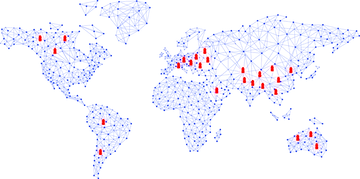Let me be blunt. If you’re still testing web applications manually in 2025, you’re playing a losing game. The gap between slow-moving teams and agile organizations is wider than ever. And the difference almost always comes down to how well they leverage test automation, and how effectively they apply different Selenium use cases to optimize quality assurance. At CredibleSoft, we help global enterprises scale faster through high-quality test automation. I’ve seen firsthand how slow, error-prone manual testing can crush product velocity.
Over the last decade, I’ve worked with hundreds of product teams, starting from Silicon Valley SaaS startups to established Fortune 500 firms, and if there’s one thing I’ve learned, it’s this: Selenium is still the #1 web automation testing tool when implemented correctly. Period.

According to Capgemini, 63% of enterprises now use Selenium for web app automation testing, and that number is only growing. Why? Because Selenium gets results. It’s open source, flexible, scalable, and integrates with virtually every part of the modern DevOps pipeline.
While most teams begin with obvious Selenium use cases, such as login testing or form validation, the true power comes from integrating it into your full SDLC. Exploring lesser-known Selenium use cases, like localization testing or responsive UI validation, can uncover hidden UX and performance flaws.
In this expanded guide, I’ll walk you through the top 10 Selenium use cases for web automation, then go even further. I’ll break down how top-tier QA teams use Selenium to drive faster releases, eliminate bugs early, and save engineering hours month after month. These Selenium use cases are just the starting point. Once you master the basics, you can scale automation to cover performance, security, and even visual testing.
1. Cross-Browser Compatibility Testing
If your web application doesn’t behave consistently across major browsers, you’re bleeding users and revenue. And trust me, they won’t email support; they’ll just bounce.
Selenium’s biggest strength is its cross-browser automation testing capability. With Selenium browser compatibility testing, you write your test once and run it across Chrome, Firefox, Safari, Edge. You can even run these tests across Opera and Internet Explorer if you’re supporting legacy systems.
FIND OUT: Onshore vs. Nearshore vs. Offshore Software Development Outsourcing: Benefits & Risks Guide
At CredibleSoft, one of our insurance tech clients was receiving complaints from Firefox users. We integrated Selenium Grid to run parallel cross-browser tests, discovered CSS rendering issues, and deployed fixes; all in less than 48 hours. That’s the power of automation.
Pro Tip: If you’re new to test automation, start with foundational Selenium use cases like cross-browser validation, then layer in complexity over time. Combine Selenium with BrowserStack or Sauce Labs for cloud-based parallel test execution.
2. Regression Testing for Agile Releases
Regression testing is the cornerstone of continuous delivery. Every time you push new code, you risk breaking something that worked yesterday. One of the most common Selenium use cases we see at CredibleSoft is automating regression testing for rapidly changing codebases. Automated regression testing using Selenium allows you to automate these sanity checks at scale and with confidence.
For a logistics SaaS client we worked with, we built a robust Selenium regression test suite. The suite ran over 2,000 tests every night across multiple environments, catching multiple blocking bugs before staging.
The ROI? They went from 3 post-release P1 bugs per sprint to zero in under two months. That’s the impact of continuous testing with Selenium.
Reminder: Manual regression is slow, expensive, and unreliable. Selenium solves all three.
3. End-to-End (E2E) User Journey Testing
Today’s web apps aren’t simple. They span multiple screens, APIs, databases, and business logic layers. Selenium is ideal for simulating complex end-to-end (E2E) user journeys. From signing up, onboarding, and cart-to-checkout, Selenium helps ensure every part of the flow works.
We helped an eCommerce startup implement end-to-end automation testing. As a result, their customer retention shot up 12% because we eliminated cart flow errors that had been silently killing conversions. Selenium user flow testing gave them the visibility they never had before.
And yes, automated UI testing is also part of the equation, validating that every click, input, and action behaves as expected.
Pro Tip: Make your Selenium tests data-driven (more on that below) to cover edge cases across all user segments.
4. Smoke Testing After Every Deployment
Shipping new code is risky business. You need instant feedback on whether your core functionalities (login, navigation, checkout, dashboards) are working.
Enter automated smoke tests powered by Selenium. At CredibleSoft, we build smoke testing frameworks that cover both conventional Selenium use cases and advanced scenarios involving CI/CD pipelines and data-driven testing.
We once integrated Selenium smoke tests into a CI/CD pipeline for a retail tech platform. Within minutes of deployment, we could tell whether the update broke mission-critical features. Over time, we expanded it to include Selenium deployment validation on staging and production environments.
Insight: A quick, automated round of sanity testing after every deployment is your first line of defense. CI/CD testing automation ensures rapid detection of showstopping bugs immediately after release.
5. Data-Driven Testing (DDT) to Maximize Coverage
Hardcoding values into test scripts is a rookie mistake. Selenium supports data-driven automation testing, letting you pull test data from external files like CSVs, Excel sheets, JSON, or SQL databases.
For a multinational banking client, we tested hundreds of loan application edge cases with a single Selenium script using parameterized data sets. Selenium parameterized tests allowed us to scale coverage without duplicating test logic.
This kind of automated input validation with Selenium ensures your application handles edge cases, bad inputs, and anomalies as expected.
Result: More test cases. Better coverage. Faster feedback.
6. CI/CD Integration for Continuous Testing
Selenium CI/CD integration is one of its strongest capabilities. It plugs directly into some of the best CI-CD tools such as Jenkins, GitHub Actions, GitLab CI, Bamboo, and CircleCI. This makes it easy to trigger automated test suites on every code commit, pull request, or merge.
We worked with a SaaS analytics platform that had major stability issues. After embedding Selenium in their GitHub Actions pipeline, their bug detection rate improved 4X and release velocity increased by 30%. Continuous integration testing helped them shift left.
FIND OUT: Comprehensive Guide on How to Perform Effective Chatbot Testing
Automated build verification is a crucial step in catching regressions before code hits production. Selenium enables that with ease.
Takeaway: Continuous testing is only as good as your automation suite. Selenium makes it reliable.
7. Localization and Internationalization Testing
Global apps require global testing. Selenium supports internationalization testing by switching locales, handling currency formats, character sets, and even right-to-left (RTL) rendering.
For example, we helped an ed-tech platform launching in six markets run nightly Selenium localization testing. These tests validated both UI content and backend logic. The client used Selenium to ensure their app performed consistently across every language.
Multi-language web testing is no longer a niche need. Instead, now it’s a standard requirement for global product development.
Bonus Tip: Use automated screenshot comparison tools with Selenium to catch layout misalignments in localized UIs.
8. Responsive Design and Device Viewport Testing
Today’s users expect seamless experiences across desktop, tablet, and mobile. Responsive UI testing is critical.
With Chrome DevTools hooks, Selenium can simulate mobile devices and validate layout across breakpoints. Selenium mobile viewport testing lets you simulate various screen sizes without requiring separate mobile frameworks.
At CredibleSoft, we built a responsive test suite for a food delivery platform using Selenium. We uncovered layout issues on iPhone SE-sized screens. These were problems that were never tested manually. Automated device simulation with Selenium saved the day.
Tip: Combine Selenium with Percy or Applitools for visual validation across screen sizes.
9. Security Workflow Validation
Selenium isn’t a security scanner, but it plays an important role in Selenium security testing. You can automate role-based access scenarios, validate session expiry, and simulate multi-factor authentication flows.
We helped a healthcare SaaS client run role-based access automation across 120+ permission sets. Selenium validated that restricted user roles couldn’t access protected patient data, ensuring full web app compliance testing.
Note: Use Selenium for security workflow validation and pair it with OWASP ZAP or Burp Suite for vulnerability scanning.
10. Performance Bottleneck Identification (Paired with Lighthouse or JMeter)
Selenium can simulate real user behavior, making it an excellent partner to performance testing tools. When paired with Google Lighthouse or JMeter, Selenium performance testing becomes a way to evaluate your app’s speed under actual usage patterns.
We ran a page speed automation test for a media streaming startup using Selenium to simulate user actions and Lighthouse to capture metrics. The test flagged a third-party script causing a 4-second load delay. After the fix, bounce rate improved by 18%.
Real user simulation testing helps pinpoint issues before your users do.
Pro Insight: Selenium + Lighthouse = performance testing that’s grounded in actual user behavior.
11. Visual Regression Testing (VRT)
Web design changes quickly, and often breaks things. With visual regression automation, Selenium can capture screenshots and compare them pixel by pixel using tools like Percy or Applitools.
We used Selenium UI testing for a luxury brand’s online storefront to flag layout changes caused by third-party content. Pixel-perfect web testing was the only way to maintain brand consistency at scale.
12. Accessibility Testing Automation
Accessibility compliance is mandatory in many industries. While Selenium isn’t a full accessibility scanner, Selenium accessibility testing can validate keyboard navigation, ARIA attributes, and screen reader compatibility.
FIND OUT: Top 10 Appium Use Cases for Mobile App Automation Testing
We integrated Axe-core with Selenium for a government client, enabling automated a11y validation and fast remediation of compliance issues. Selenium helped streamline WCAG compliance testing across critical workflows.
Wrapping It All Up: Selenium’s Strategic Role in Scalable QA
Selenium isn’t just an automation tool. It’s the foundation of a scalable QA strategy. When paired with good practices, it reduces test cycle time, improves release confidence, and supports modern DevOps workflows.
At CredibleSoft, we’ve designed and deployed scalable web automation frameworks powered by Selenium for clients around the world. Selenium test automation consulting is one of our core offerings, because we’ve seen what happens when automation is done right.
Is Selenium perfect? No. It comes with maintenance challenges, test flakiness, slow test automation execution time and learning curves. But when used properly, it unlocks a powerful shift in QA maturity.
Final Thoughts: 12 Essential Selenium Use Cases to Supercharge Web Test Automation
If your QA strategy doesn’t include Selenium, you’re leaving bugs undetected and burning through dev hours unnecessarily. When you’re outsourcing QA or managing a distributed team, aligning on these Selenium use cases ensures consistency, speed, and measurable outcomes.
If you’re looking to build or optimize your Selenium test automation framework, reach out. At CredibleSoft, we’ve helped dozens of teams turn automation from a pain point into a growth engine. Schedule a meeting with us. We’d be glad to help you automate smarter, test faster, and ship better.
About the Author: Debasis Pradhan is the Founder and CEO of CredibleSoft, a global leader in software QA and development. With over 20 years of hands-on experience in test automation, software quality engineering, and digital transformation, he is known for his unwavering commitment to delivering enterprise-grade software solutions with precision and reliability. 🔔 Follow Deb on LinkedIn