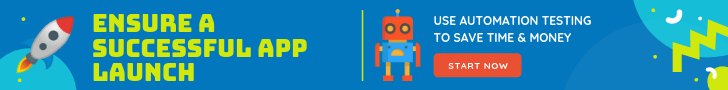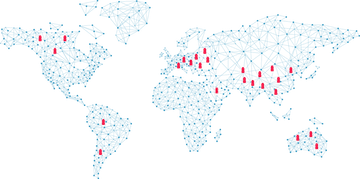Are you looking for eCommerce test plans, test cases and test scenarios checklist and holiday readiness testing ideas to safeguard your user’s digital experience when they are on your online store this festive season? Whether it is the Black Friday, Cyber Monday, Flipkart’s Big Billion Shopping Days Sale, Amazon Great Indian Festival or the Holiday Season (Christmas and New Year), preparing for holiday sales is incomplete if you haven’t tested your eCommerce web store and online shopping website for festive sales traffic surge. Preparing a website for holiday shopping sales shouldn’t come as an after thought. If you’re struggling to make sure that your website is ready in time but not entirely sure that everything that should have been tested have indeed been tested, or just trying to ensure a smooth and non-disruptive eCommerce shopping experience for consumers, we’ve put together a comprehensive eCommerce website testing checklist to help your site run flawlessly.
Retailers should seriously consider the following eCommerce website and mobile testing guidelines to ensure they can maximize the revenue during the holiday season and other promotional periods offer. These tips will also adequately prepare your online shopping website and eCommerce web store for the next planned or unplanned traffic spike.
Holiday Readiness Testing: Prepare Your Online Shopping Website for Holiday Season Traffic Surge
Is your eCommerce application truly ready for the upcoming Holiday Season? Use these pro tips to help prepare your merchant web store and online shopping site so you don’t lose customers during the next holiday season shopping sales.

During peak traffic surges, sometimes many eCommerce web stores fail to withstand the sudden influx of users and this results in either the website servers being down or the payment gateway being crashed. Events like these can end up having an adverse impact on the brand. This eCommerce holiday readiness guide will help you prepare better for any traffic surge.
eCommerce Testing Checklist for Black Friday, Cyber Monday and the Holiday Season
Traditional and emerging eCommerce retailers that do not test their web apps properly for peak-hour load traffic risk losing unfathomable amount of revenues and more importantly their customer’s trust. To help mitigate this, the following online shopping website testing approaches should be employed to make sure you avoid the same fates of other companies’ bugs and crashes.
Test Plan Test Scenarios & Test Cases for eCommerce Holiday Preparedness
– Use Google Analytics or Mixpanel to identify which pages receive the most user traffic
– Run a heat map study to identify which pages and user flow journeys are business critical (e.g. user registration, user login, adding products to cart, checkout etc)
– Devise a contingency plan for situations where your site experiences higher traffic than usual.
– Keep a back-up plan and recovery strategy for getting the website back up incase of sudden down-time.
– Create a special error page to inform customers about any issue in case of a downtime.
– Use Google Analytics or Mixpanel to identify the list of most popular browsers, platforms, OS and devices that your current audience is using.
– Refer to sites like Statcounter to identify the browsers, operating systems, platforms and devices that are the most popular worldwide.
Functional Testing and Usability Testing for eCommerce Holiday Readiness
– Test to make sure that the critical business functions such as user registration, user login, category pages, product pages, add to cart, product search and filtering capabilities, navigation and checkout etc are functioning robustly.
– Test the different form fields, text boxes, text areas, drop-downs, and other user input fields to make sure the application responds expectedly if something is not filled out. This behavior may differ based on whether the field is optional or mandatory.
– Test to ensure that product prices are accurate and shipping charges are correct. If these values differ based on user’s address / location, then account for it during testing.
– Test to make sure that transactions and payment processing is accurate and can accept deals, coupons and special promotions.
FIND OUT: Comprehensive Guide on How to Perform eCommerce Testing
– Test to make sure that every algorithms, transactions, calculations are accurate.
– Ensure that checkout works for all available modes of payment and for all available payment gateways etc.
– Perform negative testing to identify user actions that are most likely to break the application and patch those areas.
– Run Broken Link Checkers to test links and make sure none are broken.
– Test to ensure that a custom 404 error page is setup and has every details for the user to get back to the main site.
– Manually run an end-to-end test cycle to understand the usability and functionality of a complete buyer journey.
Cross Browser and Mobile Compatibility Testing for eCommerce Holiday Preparedness
– Identify the legacy and most problematic browsers and operating systems for testing.
– Run cross compatibility testing to make sure various media such as sound files, videos, and images are working as expected.
– If you have a dynamic eCommerce web site, then make sure it looks and functions as intended across supported browsers.
– Identify which mobile devices you need to test on to verify responsive design.
– Test and determine how your eCommerce website functions on a mobile device with poor network connectivity or low battery.
Visual Testing for eCommerce Holiday Readiness
– Use screenshot comparison techniques to evaluate your web store at a pixel-level.
– Take screenshots locally or using local tunnel to validate various visual elements of your web pages.
– Use live testing to evaluate visual efficiency of the eCommerce site over multi-step scenarios.
– Perform visual testing to ensure elements such as buttons, images, and text are displayed consistently across browsers.
– Make sure to perform visual regression testing to ensure that the site’s layout remains consistent over new build iterations.
Automation Testing for eCommerce Holiday Preparedness
– Leverage automation testing for conducting regression testing to make sure functionalities remain consistent after code changes.
– Use test automation for small, repetitive, and business-critical test cases at the UI level.
FIND OUT: Comprehensive Guide on How to Test Mobile Applications
– Analyze automated test results to identify most pertinent bottlenecks and prevent such failures in run time.
– Automate your tests against supported desktop and mobile browsers with Selenium.
– Leverage parallel testing to run multiple automated tests simultaneously across a wide range of browsers.
Load Testing and Monitoring for eCommerce Holiday Readiness
– Based on previous year’s analytics reports, try to arrive at an estimate of how many users expected to be landing on your eCommerce website during peak times.
– Perform load testing to determine site speed and find out response times for different types of connection speeds.
– Run load testing to determine your web store’s behavior under peak-hour traffic loads.
– Make use of pre-built load scenarios to ascertain how your website or API handles different types of traffic volumes.
– Perform stress testing to get the idea about the maximum load that would cause your application to become unresponsive or crash.
– Leverage uptime monitoring to make sure that you’re alerted immediately if your web server takes too long to respond or if it crashes.
Security Testing for eCommerce Holiday Preparedness
– Before the upcoming holiday season, perform penetration testing and security audit to get your application checked for vulnerabilities that could compromise your eCommerce site’s integrity and customer data.
– Integrate security testing into your automation test suite using open source penetration testing tools like ZAP.
– Test and make sure that sensitive information such as passwords, payment information etc are encrypted and transmitted over secure HTTPS.
– Implement multi-factor user authentication for increased security of your users.
Conclusion
Since your website/application is the primary gateway to your eCommerce business, you should employ the right testing strategy for holiday preparedness. Only then, you can deliver an uninterrupted and pleasant buying experience to your holiday customers. Though Holiday Readiness Testing often comes with its own challenges, having the right skillset and hiring a top-quality eCommerce application testing company can help minimize the risks associated with it. This is why choosing the best web store app testing company becomes so crucial.
CredibleSoft is one of the leading provider of e-commerce testing solutions agency, globally. We cater to reputed customers across various industry domains, through effective website testing solutions. With our in-house cross browser test automation accelerator framework, CredibleSoft has emerged as a leading eCommerce testing service provider company. If your business has a eCommerce application that needs professional holiday readiness testing, then use this form to request an estimation and we’ll prepare and share the same with you free of cost.