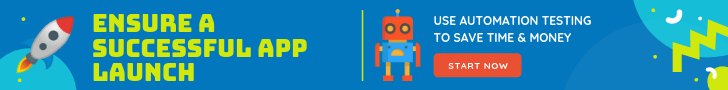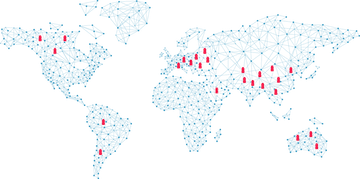Are you wondering how to test an eCommerce Website or Web Application? Are you searching for an eCommerce Test Plan containing test cases & test scenarios for online shopping website to help with testing your online merchant site or web store? With the number of online shoppers crossing a mind boggling 2.14 billion in 2021, the popularity of eCommerce websites and online stores has grown many-fold over the last few years. With eCommerce websites receiving far more online shoppers during holidays shopping seasons, today, it’s no longer enough for Online shopping websites to only look great. To be successful, an ecommerce site also need to ensure that it is user-friendly, easily accessible and does not take too much time to load. With the competition among online sellers getting tougher day by day, the need for specialized eCommerce website testing services has become even more important to ensure the smooth functioning of the ecommerce sites.
Though an ecommerce website or web application is theoretically just another website, to effectively test eCcommerce websites it requires knowledge of various web testing techniques and an in-depth knowledge of the e-commerce domain. Thus e-commerce website testing has become an important component of online shopping business success today.
Understanding Key Components of a Typical eCommerce Website
Before we delve into more details about how to test ecommerce websites and the test cases and checklist for online shopping portals testing, let’s first understand what constitutes a typical ecommerce site. Though each ecommerce website is unique, irrespective of whichever popular ecommerce development framework (e.g. Shopify, Magento, BigCommerce, Shopware, Woocommerce, Kentico or Umbraco) was used to develop a particular merchant site, most of them usually share a general common theme and structure.

1 – Homepage
2 – Master page (Header & Footer)
3 – Login & Registration
4 – My Account Page
5 – Search Feature
6 – Product Listing Page (PLP)
7 – Product Details Page (PDP)
8 – Shopping Cart
9 – Checkout Flow
10 – Order Confirmation Page
Though each of these above pages and user flows have their own importance, one thing that is absolutely vital for the success (or failure) of any ecommerce site is the Checkout Flow user journey. This flow is important not just because it is where the user actually does the online shopping process but also because this flow is often communicates with other vital back-end processes such as Product Search Service, Content Service, Booking Engine, Payment Gateways, Accounts Services, etc. A typical checkout flow user journey would start at the site homepage, or one of the product listing pages while searching for a product, selecting the product, adding the product(s) to the shopping cart, filling in shipping, billing details and payment details and then finally submitting the order to arrive on the order confirmation page.
Test Plan for ECommerce Website Testing – Online Shopping Website Test Cases
In our earlier article, we have already written about some tips and guidelines for testing websites and web applications. Those common testing techniques for web application testing are also applicable while testing ecommerce websites. In addition to those testing techniques, let’s explore some specialized testing methods and techniques that should be used specifically when testing ecommerce websites. This ecommerce testing guide is meant to serve as a list of generic high-level test cases, which can be applied to most ecommerce websites. This guide lists out test scenarios for online shopping website to help you get started.
1 – Testing Homepage of an eCommerce Site
Obviously homepage of any website is the very first page that many users see. Homepages in ecommerce websites actually go far beyond than just a landing page. Besides a clickable hero image or product slideshow with auto-scroll features, homepage of an online store can actually serve as a powerful marketing tool. Here are some essential test cases that your ecommerce testing team should focus when testing the homepage:
– Does the hero carousel autoscroll? If so, then at what interval (image refresh time)?
– Does the hero carousel continue to autoscroll when the user hovers mouse over the image? Does the scrolling pause or continue to auto scroll to the next image slide?
– When clicked on one of the slider images or call to action (CTA) buttons, is it taking the customer to the intended page?
– Is the hero slider scrolling too fast?
– Is the homepage loading speed acceptable?
 – Is the rest of the homepage content such as the newsletters, banners, social media links in the site footer etc easily viewable?
– Is the rest of the homepage content such as the newsletters, banners, social media links in the site footer etc easily viewable?
– Does the homepage load and appear the same way across supported browsers and screen resolutions?
– Can the shopping cart be easily located from homepage?
– Can the login/signup button be easily located from homepage?
– Can the contact information be easily located from homepage?
2 – Testing the Master page of an Online Shopping Website
Unlike most other pages, the master page of an ecommerce site is not a stand-alone page but consists of page components that are used in most of the other pages. Typically, the master page consists of the header, the navigation menu and the footer components. Here are some important test cases that your ecommerce QA team should focus when testing the master page components:
– Do the master page components appear on all page types as expected?
– Does the site logo appear as per the design?
– Is the website logo clickable and takes user to the site homepage?
– Is the navigation menu appearing as per the design?
– Does the nav menu constitute all the sub-menus and mega-menu (if implemented)?
– Does the nav menu turn to a burger menu when viewed on smaller screen breakpoints (e.g. mobile and tablet screens)?
– Is the footer appearing as per they design?
– Are all the footer components (e.g. footer menu, footer logos, legal links such as privacy policy, terms & conditions, the © notice and social icons etc) appearing as expected?
– Does the footer menu turn into an accordion to save space on smaller screen sizes (e.g. mobile and tablet screens)?
3 – Testing the Login & Registration flow of an eCommerce Site
While all of the ecommerce sites have user registration feature, some of them do allow their customers to purchase products as a guest, i.e. without forcing them to register and create an account, and then with an optional step to create an account in the order confirmation page after the order has been placed. Once an account has been created, the user can choose to log in at any stage during a checkout process. Here are some good test cases for your ecommerce testing team to focus when testing the login and registration process:
– Assuming that the site permits this, can the customer purchase items as a guest user?
– Can a guest user easily create an account from the order confirmation page after the order has been placed?
– Can a guest user register as a member from the registration page?
– Once logged in, are the products in the cart getting correctly associated with the logged in member’s account?
– Once logged in, is the user still being prompted to sign in? This shouldn’t happen.
– Are the login redirects working as expected and whether the user is being redirected to the correct page after completing a particular user journey?
– Are the user sessions being maintained for the intended time period?
– Is the user’s session timing out and expiring after the stipulated time?
4 – Testing the My Account of an Online Web Store
My Account area can differ from site to site but typically they contain pages such as My Account, Account Information, Address Book, My Orders, Newsletter Subscriptions and a link to Log Out. Here are some good test cases for your ecommerce QA team to focus when testing the My Account areas:
– Is the logged out user prevented from accessing My Account areas?
– Is a logged in user able to access My Account areas?
– Is the user able to add, edit, modify and access their account information (e.g. Name, Email, Password etc) in the Account Information area?
– Is the user able to add, edit, modify and access all the addresses in the Address Book?
– Are the addresses that the user is adding, editing, modifying in the checkout flow appearing as expected in the Address Book?
– Is the customer able to view, track, cancel and reorder his past orders in My Orders area?
– Is the user able to enable and disable newsletter subscriptions in Newsletter Subscriptions area?
– Is the user able to log out of his session using the Log Out link?
5 – Testing the Search feature of an eCommerce Site
Believe it or not, the search feature is one of the most-used features in an ecommerce store. Even with ecommerce sites with sophisticated product listing (category) pages and easy to use navigation, customers often find it easier to use the website search feature to find exactly what they are looking for.
Here are some important test cases for your ecommerce testing team to focus when testing the Search features:
– Is the search feature robust enough to allow searching by product names, brand names or product categories etc? e.g. iPhone X, Apple iPhone, latest iPhone models, cheap iPhone, iPhones in 2024 or even just iPhones etc.
– Are the search results relevant for all variations of search keywords?
– Does the search result page have sorting options?
FIND OUT: Comprehensive Guide on How to Perform Websites & Web Applications Testing
– If sorting option is available on search results page, then can customers sort the results based on price (high to low, low to high), date ranges, brand, review / ratings etc?
– Is pagination option available on search results page when a long list of products are displayed?
– How many results are displayed on each page?
– Does the next page load automatically when user scrolls? If not, can the user easily navigate to the next search result page using pagination?
6 – Testing the Categories or Product Listing Page (PLP) of an Online Shopping Store
While it is neither possible nor prudent to test each and every category page of an ecommerce site, these pages list products that the customers are looking for and hence you must test at least few of the product listing pages randomly to ensure everything is in order. Here are some critical test cases for your ecommerce QA team to focus when testing the Category or Product Listing Page:
– Does this page display the correct products based on the selected category?
– Does this page display proper sorting options based on price (high to low, low to high), date ranges, brand, review / ratings etc?
– Does this page display proper filter options?
– Is pagination option available on this page when a long list of products are displayed?
– How many results are displayed on each page?
– Does the next page load automatically when user scrolls? If not, can the user easily navigate to the next page using pagination?
– Does this page display the correct recommended products based on the selected category?
– Does this page display the correct related products based on the selected category?
– Does this page display the correct featured products based on the selected category?
7 – Testing the Product Details Page (PDP) of an eCommerce Site
Whether you realize this or not, but this is the page where every other page (home page, the navigation menu, category pages, search result pages etc) is trying to drive traffic in. Thus, the product details page is the page that ultimately begins the checkout flow journey that results in revenue for every ecommerce sites. Here are some crucial test cases for your ecommerce testing team to focus when testing the Product Details Page:
– Does this page display all the product related information (e.g. product name, SKU, price, discount if any, product images, product specifications, user reviews, Add to Cart button, quantity changer etc) as expected?
– Does this precut display other similar products that were bought by customers who purchased this item?
– Can the customer customize the product if it is a customizable product and available with variations (size, colors etc)?
– Does this page show the stock availability accurately?
– Can the user select required number of items using the quantity selector and then add the product to cart?
– Does this product gets added to cart when added?
– Does the quantity in cart get updated when the product is added to cart?
8 – Testing the Shopping Cart of an Online Shopping Platform
Shopping cart is one of the crucial components of an ecommerce website for obvious reasons. Just like physical shopping baskets, the shopping carts in an ecommerce website allows the customers to select and store multiple different items in their cart and then purchase them together when ready. Here are some key test cases, which should be part of testing a shopping cart.
– Does the cart get updated to show updated quantity when an item is added to it?
– Does the mini-cart (that slides when you click on the cart icon) correctly reflect the items, their quantity and price?
– Can you increase or decrease quantity of an item from the cart and mini-cart?
– Can you remove an item from the cart and mini-cart?
– Can you add the item several times to the cart?
– Can you add several variations (e.g. color, size etc) of the same item to the cart?
– Can you add several items of different types to the cart?
– Can you visit the product detail page by clicking on an item from the cart?
– Does the cart still remembers the items, their quantity and price correctly even if you accidentally close the browser and then reopen it?
– Does the cart still remembers the items, their quantity and price correctly even if you log out as the member and then logs back in?
– Can you apply valid coupon codes and discount vouchers in the cart?
– Does the discount get correctly applied when valid coupon codes and discount vouchers are applied in the cart?
9 – Testing the Checkout Flow of an eCommerce Site
The Checkout flow is the user journey that takes place when the user decides to move the added product items from the shopping cart and to finally purchase them. In the checkout process, usually the user is required to provide shipping details, billing information and payment details to complete the purchase. Timed out or unsuccessful transactions are one of the top reasons why most online shoppers abandon an ecommerce website without completing their purchase. Failed transactions are thus one of the main reasons of abandoned carts. Here are some of the most crucial test cases to test during the checkout flow.
– If the user is already logged in, does their shipping and billing information get auto-filled in checkout?
– If the user is a guest user, can they enter their shipping and billing information?
– Do all the types of supported payment methods work?
– Can customers check out as guests and make payments?
FIND OUT: Comprehensive Guide on How to Perform SaaS App Testing
– For returning customers, does the checkout page prompt them to sign in?
– Are sensitive information such as customer’s credit card details, PayPal / Amazon Pay / Google Pay / Apple Pay credentials, etc handled securely and not stored on the site’s server?
– Is the user taken to Order Confirmation page upon successful checkout?
10 – Testing the Order Confirmation Page of an Online Shopping Portal
This is the final step of the checkout flow user journey and is displayed only when each steps of the checkout including shipping, billing and payment are successful. Here are some of the most important test cases to test on the order confirmation page.
– Does this page display the Order ID correctly?
– Does this page display the product details correctly?
– Does this page offer an easy way to create account, in case of guest users?
– Does the customer receive an order confirmation email / SMS text message along with the order?
Conclusion
Quality issues with online retail sites and ecommerce solutions can cause dissatisfied customers, poor brand image and lost sales opportunities. For any online merchant, thorough and effective testing often translates to exceptional customer satisfaction and thus a profitable business. Though eCommerce testing often comes with its own challenges, having the right skillset and hiring a high-quality eCommerce website testing company can help minimize the risks associated with it. This is why choosing the best eCommerce testing company becomes so important.
Interestingly, finding the best online store testing agency is just the first step in an organization’s ecommerce testing outsourcing process. Next challenge that many retail stores face these days is to find an e-commerce website testing vendor that offer optimum ROI. With our cross browser test automation accelerator framework, CredibleSoft has emerged as a leading eCommerce testing service provider company to help you overcome those challenges. If you are a retail business that is looking for some expert web store testing services to be outsourced at the best possible price ranges, then use this form to request an estimation and we’ll prepare and share the same with you free of cost.