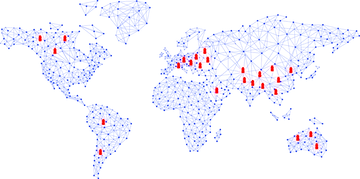I still remember a conversation with a client a few years ago that completely shifted the way I look at accessibility testing. We had just delivered a sleek, feature-rich enterprise application. The interface was fast, the design was modern, and everything looked flawless. Yet during a pilot rollout, one of their employees who was visually impaired couldn’t use even the most basic functions. That moment hit me hard. All the investment in technology, all the hard work from our engineering team, and yet the product was inaccessible to a segment of its users.
That experience reinforced my belief that accessibility testing is a critical component of modern software testing services. Accessibility testing tools, checklists and processes must be treated with the same seriousness as security or performance testing. And it’s not just about compliance with WCAG (Web Content Accessibility Guidelines) or ADA (Americans with Disabilities Act). It’s about inclusivity, customer satisfaction, and future-proofing your digital products.
In this article, I will explain how to do accessibility testing the right way. I will cover the tools you need, the accessibility testing checklist you should follow, and the common mistakes that companies repeatedly make. I will also share lessons learned from real-world outsourcing projects at CredibleSoft, where accessibility testing often became the difference between a product succeeding or failing in the market.
What is Accessibility Testing and Why Does it Matter in 2026?
Studies show that more than 1 billion people worldwide live with some form of disability. Think about that for a moment. That’s a massive portion of your potential user base. Accessibility isn’t charity; it’s smart business.

Accessibility testing is a subset of software testing where we evaluate whether an application can be used by people with various disabilities. The goal is to ensure your product meets WCAG 2.1 guidelines, Section 508 compliance, and local accessibility laws, while also providing a genuinely inclusive user experience.
At CredibleSoft, we define accessibility testing in simple terms: If someone with a disability can complete their journey on your platform without asking for external help, your product is accessible. We integrate accessibility checks into every stage of development, whether it is web accessibility testing or mobile accessibility testing, to ensure no user is left behind.
Today, accessibility testing is a business-critical requirement. Here is why:
-
- Legal compliance: Regulations such as the ADA in the United States, EN 301 549 in Europe, and the Rights of Persons with Disabilities Act in India mandate accessible digital services. Companies that ignore accessibility face lawsuits and financial penalties.
- Market reach: More than one billion people globally live with some form of disability. Accessibility opens your product to this underserved market.
- SEO advantages: Many WCAG compliance testing practices, such as semantic HTML and descriptive alt text, also improve SEO rankings.
- Brand reputation: Being seen as inclusive strengthens brand equity and trust.
From my own experience leading countless software outsourcing projects, I can tell you that accessibility compliance is increasingly appearing as a requirement in RFPs. If you cannot demonstrate competence in accessibility testing, you risk losing major contracts.
Automated Accessibility Testing vs Manual Accessibility Testing
One of the first questions I am often asked is, “Can’t we just run Lighthouse or some automated accessibility testing tool and be done?” The short answer is no.
FIND OUT: Remote IT Staff Augmentation vs On-Site Outsourcing: The Clear Winner in 2026
Automated web accessibility testing tools are important, but in my experience, automated tests typically detect around 30 to 40 percent of accessibility problems. They flag missing alt text, poor color contrast, or incorrect ARIA usage. However, they cannot determine whether alt text is meaningful, whether your navigation is intuitive, or whether captions are accurate.
That is why accessibility testing must follow a hybrid QA model:
-
- Automated accessibility testing for fast, repeatable checks that integrate with CI/CD pipelines.
- Manual accessibility testing with human testers using assistive technologies such as screen readers, keyboards, and voice control systems.
When we embed accessibility into outsourcing QA processes at CredibleSoft, this hybrid model is always the foundation.
Accessibility Testing Tools: What Works and When to Use Them
I have used nearly every major accessibility testing tool across projects in healthcare, retail, finance, and education. Here is my perspective on the most practical ones.
1. Automated Accessibility Testing Tools
-
- Axe by Deque: This is my personal favorite. The browser extension and CLI make it easy for developers to integrate into their workflow.
- WAVE: Great for quick visual feedback. Non-technical stakeholders love its simplicity.
- Accessibility Insights by Microsoft: Free, effective, and well-suited for development teams already working with Microsoft stacks.
- Siteimprove: Powerful enterprise monitoring, but costly. Best for compliance-heavy industries.
2. Browser Developer Tools
-
- Chrome Lighthouse: Excellent for quick audits, but limited. Use it as a starting point, not as your only test.
- axe DevTools: Adds depth beyond Lighthouse, great for detailed analysis.
3. Color Contrast and Visual Testing Tools
-
- WebAIM Contrast Checker: A reliable way to validate WCAG-compliant color contrast.
- Stark (for Figma and Sketch): Popular among design teams who want to build accessible interfaces from the ground up.
4. Screen Readers (Assistive Tech Testing)
If you want to understand how real users experience your app, test it with screen readers.
-
- NVDA (Windows): Free and widely used in accessibility QA.
- JAWS (Windows): Paid but industry standard, especially in enterprise contexts.
- VoiceOver (Mac/iOS): Built-in and effective for Apple ecosystems.
- TalkBack (Android): Essential for mobile accessibility testing.
5. CI/CD Integration Tools
-
- Pa11y CI: Great for continuous monitoring.
- Deque axe-core CLI: Integrates directly into test automation pipelines.
6. Enterprise-Grade Platforms
-
- Siteimprove and Level Access: These go beyond testing and provide ongoing monitoring, compliance dashboards, and reporting.
My strong recommendation:
Start with free tools like Axe and NVDA, add manual testing, and then scale up with enterprise tools only if regulatory compliance demands it. More importantly, don’t get obsessed with tools alone. Use them as guides, but always combine with human judgment. Automated tools typically catch 30–40% of accessibility issues.
Step-by-Step Accessibility Testing Checklist: A Practical Framework
At CredibleSoft, we use a structured accessibility testing checklist that keeps teams consistent. Here is an expanded version you can use immediately.
FIND OUT: Why Online Casino Game Testing in 2026 Demands a Hybrid QA Mindset
1. Images and Multimedia
-
- Every image has descriptive alt text.
- Decorative images are marked properly so they are skipped by screen readers.
- Videos include captions, and captions are synchronized with speech.
- Audio files have transcripts available.
- Complex charts or infographics have text descriptions.
2. Navigation and Structure
-
- All links, buttons, and interactive elements are fully accessible with a keyboard.
- Tabbing order is logical and intuitive.
- Focus states are always visible and do not disappear on hover.
- Headings follow a proper hierarchy: H1, H2, H3.
- Pages include skip links to allow users to bypass repetitive navigation.
3. Forms and Inputs
-
- Each form field has a descriptive label.
- Error messages explain clearly what went wrong and how to fix it.
- Instructions are not communicated by color alone.
- Input fields are associated programmatically with their labels.
4. Visual Design and Layout
-
- Text and background color combinations meet at least a 4.5:1 contrast ratio.
- Font sizes scale properly when zoomed up to 200 percent.
- No critical instructions rely only on color.
- Layout adapts for responsive design without breaking accessibility.
5. Interactivity and Dynamic Content
-
- Dynamic content updates are announced to screen readers.
- No audio or video plays automatically without controls.
- Time-sensitive actions can be extended or disabled.
6. Mobile Accessibility
-
- Tap targets are large enough for easy interaction.
- Gesture-based actions have alternatives.
- Screen reader labels are verified on iOS and Android devices.
7. Compliance and Standards
-
- Meets WCAG 2.1 AA as a minimum requirement.
- Tested against local laws such as ADA, EN 301 549, and RPwD Act.
Tip from experience:
Though this accessibility testing checklist has prevented countless issues across projects, always combine this checklist with user testing. We once worked on a healthcare project where automated scans showed everything was compliant. But when we brought in users with dyslexia, they struggled with dense paragraphs. That’s when we realized: compliance ≠ usability.
Top 10 Common Accessibility Mistakes That Teams Repeatedly Make
From years of consulting on outsourced accessibility testing services, here are the mistakes I see most frequently:
- Misuse of alt text: Too many teams either leave it blank or add generic text. “Image of button” is useless. “Submit order button” is meaningful.
- Ignoring color contrast: Stylish dashboards often use light gray text on white backgrounds. This looks modern but is unreadable for many users.
- Keyboard traps: I have seen pop-ups that trap users with no way to escape. This creates a terrible experience for keyboard users.
- Generic error messages: “Error!” tells the user nothing. “Password must be 8 characters with 1 number” is helpful.
- Non-descriptive links: “Click here” means nothing. “Download annual report (PDF)” communicates value.
- Over-reliance on automated tools: A 100 score on Lighthouse does not mean your site is accessible. Manual accessibility testing always uncovers missed issues.
- Inaccessible PDFs: Businesses share reports as PDFs without tagging them properly, leaving them unreadable for assistive technologies.
- Dynamic Content Not Announced: Pop-ups or AJAX updates that screen readers don’t detect.
- Placeholder Text as Labels: Using placeholders instead of labels confuses users and screen readers.
- Overcomplicated CAPTCHAs: Image-based CAPTCHAs that require clicking on traffic lights or bicycles are not accessible. Teams should use accessible alternatives like reCAPTCHA v3 or logic-based questions.
Accessibility in Outsourcing Projects: Hard Lessons Learned
In outsourcing engagements, accessibility often becomes deprioritized. Teams focus on speed and cost. However, ignoring accessibility leads to expensive rework later.
FIND OUT: Top 5 Software Testing Companies in India for 2026
I have seen this play out repeatedly:
-
- A healthcare client delayed accessibility testing until after launch. Fixing non-compliance later cost them three times more than if they had built it in from the start.
- A retail client initially rejected accessibility QA as unnecessary. Months later, when a competitor was fined for ADA non-compliance, the same client used their accessible platform as a competitive differentiator in investor meetings.
Accessibility is cheaper when built in early, and it is increasingly a client requirement in global outsourcing projects.
Step-by-Step Implementation Plan for Accessibility Testing
Here is how I recommend implementing accessibility testing in your organization:
-
- Baseline audit: Run automated accessibility testing across your site or app. Document all issues.
- Manual testing: Use screen readers, keyboard navigation, and mobile checks.
- Prioritize fixes: Focus first on issues that block core workflows.
- Integrate with CI/CD: Add automated checks to your build pipeline.
- Train your teams: Accessibility is not just QA’s job. Developers, designers, and product managers all need awareness.
- Make it a release gate: Accessibility testing should be mandatory before any release.
- Continuous monitoring: Use tools like Pa11y or axe-core to run nightly audits.
Accessibility Testing and SEO Benefits
Accessibility testing is often seen as a compliance exercise. In reality, it also boosts SEO. Search engines reward semantic HTML, descriptive alt text, and clean navigation. These are all accessibility requirements.
For example, one client improved accessibility by restructuring headings and adding alt text. Within weeks, their organic search rankings improved noticeably. Accessibility testing drives both inclusivity and discoverability.
Conclusion: How to Do Accessibility Testing Like a Pro
If you’ve read this far, I’ll leave you with one strong opinion: accessibility isn’t just about compliance. It’s about empathy, usability, and long-term business success. The companies that embed accessibility testing into their DNA will build products that last.
At CredibleSoft, we have deep expertise in outsourced accessibility testing services, combining automated testing, manual QA, and compliance consulting. We have helped global clients in healthcare, finance, retail, and education achieve WCAG compliance, avoid lawsuits, and expand their customer reach.
If you are serious about making your product accessible, let us help. Schedule a meeting with me and my team at CredibleSoft, and we will show you how accessibility testing can strengthen your product, your compliance posture, and your brand.
About the Author: Debasis Pradhan is the Founder and CEO of CredibleSoft, a global leader in software QA and development. With over 20 years of hands-on experience in test automation, software quality engineering, and digital transformation, he is known for his unwavering commitment to delivering enterprise-grade software solutions with precision and reliability. 🔔 Follow Deb on LinkedIn