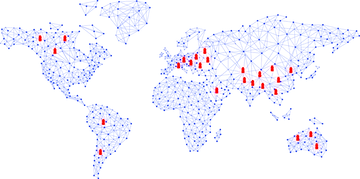Not long ago, I was reviewing a logistics platform’s mobile app with over a million users across North America. The app had been outsourced for both development and QA, but to different vendors. Regression testing was a nightmare. Every release was delayed. Minor updates broke critical features. When I asked about their mobile test automation strategy and whether they’d explored Appium use cases, the response was shocking: they’d never even heard of Appium, arguably the most powerful framework for mobile automation testing available today.
I’ve seen firsthand how smart implementation of Appium for mobile app automation testing can cut QA cycles from weeks to hours. In this comprehensive guide, I’m going to break down the top 10+ Appium use cases, complete with real-world examples from our outsourcing services, plus a few new advanced scenarios you should absolutely consider.
Mobile app quality can no longer be an afterthought, especially when users expect lightning-fast performance and zero bugs. If you’re building apps for iOS and Android, and you’re still testing manually or juggling too many tools, you’re leaving serious efficiency on the table.
Appium has become the go-to framework for mobile app automation testing across platforms. In this guide, I’ll walk you through the top 12 Appium use cases that form the backbone of a smart mobile test automation strategy. From Appium CI/CD integration to Appium real device testing, hybrid app testing, and automated regression testing for mobile apps, we’ll cover exactly how to apply these methods in your QA pipelines. Whether you’re outsourcing your mobile test automation or scaling an in-house team, these Appium use cases are designed to give you clarity, speed, and confidence in every release.
If you’re a QA lead, CTO, or delivery head working with mobile software projects, then this guide is for you. It’s not just a list. It’s a strategy for effective mobile test automation.
1. Cross-Platform Mobile App Testing with a Unified Codebase
Let’s start with the elephant in the room: platform fragmentation. Supporting both Android and iOS usually means double the effort. That’s where Appium’s cross-platform testing capability shines.
In one engagement with a European ride-sharing app, we implemented Appium test automation using a unified JavaScript codebase. It let us write tests once and run them across Android 11 and iOS 15+. This wasn’t just convenient. As a matter of fact, it slashed our test maintenance by 55%.
This approach to cross-platform mobile testing significantly reduces QA overhead, accelerates release cycles, and enhances code reusability. Using platform-agnostic locators and keeping our test scripts modular allowed for maximum test reuse.
Optimization Tip: Avoid relying on XPath locators unless absolutely necessary. Go for accessibility IDs for maximum stability across platforms.
2. Automated Regression Testing for Continuous Delivery
Let’s be blunt: Manual regression testing is a time sink and a productivity killer. The longer it takes, the more it bottlenecks your CI/CD pipeline.
We worked with a US-based healthcare SaaS company that pushed updates every sprint. Before automation, each regression cycle took them over a week. By introducing Appium-based regression testing and integrating it with Jenkins, we cut that down to under 3 hours.
Now, their mobile app regression testing automation is fully embedded in their CI/CD system. Tests trigger on every pull request, with failures logged via screenshots and logs.
Pro Tip: When conducting automated regression testing for your mobile apps, prioritize integrating Appium into your CI/CD pipeline for a successful mobile regression test automation outcome.
3. Testing Real User Gestures and Interactions
Touch gestures are a big part of the mobile user experience. Testing them reliably? That’s a different beast.
FIND OUT: What is Testing as a Service (TaaS) Outsourcing? Types, Features, and Benefits
Appium supports gestures like tap, swipe, scroll, long press, and multi-touch using its TouchAction and W3C Action APIs. We used Appium for mobile gestures testing for a mobile banking app where users needed to swipe through transaction histories, pinch-to-zoom on charts, and authenticate via biometrics.
Manual testing just wasn’t consistent enough. But Appium let us simulate real gestures across devices and OS versions, ensuring our automation covered actual user behavior.
Expert Note: Real device testing is a must here. Emulators often behave differently when it comes to complex gestures.
4. Data-Driven Testing for High-Variability Business Logic
If your app has dynamic input scenarios, e.g. role-based permissions or multiple pricing models, then data-driven mobile testing is essential.
We implemented Appium data-driven testing for an e-commerce platform with multiple currencies, delivery options, and user roles. Leveraging CSV and JSON data, we built test scenarios that adapted to real business logic.
Not only did this cut script development time, but it also caught edge-case bugs that had previously made it into production. This approach allowed scalable, parameterized test cases in Appium while keeping the test logic lean and manageable.
Pro Tip: Embrace best practices such as Appium data-driven testing while creating parameterized test cases in Appium for the automation testing of e-commerce applications.
5. Parallel Testing Across Multiple Devices and OS Versions
As mobile teams scale, test execution time becomes a major constraint. That’s where parallel testing with Appium makes a huge impact.
For a fintech client, we set up a parallel execution environment for Appium using Selenium Grid and Docker. It let us run simultaneous test sessions across 15 devices, including Android and iOS variations.
We reduced test suite execution from 7 hours to just 45 minutes. That translated to faster feedback loops and shorter sprint cycles.
Tools to Know: BrowserStack, Sauce Labs, Kobiton for cloud-based parallel execution.
6. CI/CD Integration for Fully Automated DevOps
If you’re still doing mobile QA manually, you’re already behind. We fully integrated Appium CI/CD automation into pipelines for several enterprise clients.
Appium fits beautifully into most pipelines, e.g. Jenkins, GitHub Actions, GitLab CI, Bitrise. For one of our logistics SaaS clients, we configured a full pipeline where unit, API, and Appium UI tests ran in sequence.
With Jenkins, GitHub Actions, and Bitrise, we enabled automated testing for mobile apps across development, staging, and production builds. This integration supports faster feedback, fewer bugs, and smoother deployments. Each push triggered parallel mobile tests with instant feedback on Slack. Developers got test failures within minutes, not days.
Expert Tip: For successful Appium CI/CD integration and mobile DevOps automation, ensure you have engineers with solid experience in Jenkins and Appium setup.
7. Hybrid and WebView App Testing
Hybrid apps are everywhere. This is especially true for startups looking to go cross-platform fast. But testing them is tricky due to the need to switch between native and web contexts.
FIND OUT: How We Used GenAI to Make Our Test Automation Team 10x Faster
Modern apps often use hybrid frameworks such as Ionic, React Native, or Cordova. Appium is one of the few tools capable of handling both native and web contexts effectively.
We used Appium for hybrid app testing in an UK-based ed-tech platform to validate embedded WebViews and transitions between native and web components. Context switching in Appium ensured test stability across complex navigation flows.
Pro Tip: Use context commands in Appium to accurately switch between views and avoid false positives.
8. Localization and Internationalization Testing
Want to go global? Then your app needs to behave perfectly across languages, currencies, and UI layouts. This is why, mobile localization testing should be part of your release checklist.
We conducted Appium testing for multilingual apps for a travel startup with support for English, German, Hindi, and Mandarin, expanding across Europe and Asia. By parameterizing all string inputs and validating translations, we caught bugs like text cutoff, broken layout, and language switch failures.
This ensured a consistent experience, no matter the locale, and significantly reduced post-release translation issues.
Pro Tip: When conducting mobile localization testing with Appium for multilingual apps, be sure to parameterize all string inputs and validate translations to ensure successful global app QA automation.
9. Push Notification and App Lifecycle Testing
Apps that rely on background activity, e.g. messaging or fitness tracking, need thorough Appium push notification testing. You need to validate how they respond to push notifications, backgrounding, and relaunches.
Using Appium combined with Android Debug Bridge (ADB) and Xcode CLI tools, we scripted scenarios where push messages triggered state changes. We tested edge cases like silent notifications waking the app, and resuming after inactivity.
In a fitness tracker project, this exposed a sync bug where data wasn’t uploaded if the app had been in the background for over 20 minutes. This type of background state automation helped expose sync and relaunch issues early in the development lifecycle.
Expert Tip: To achieve successful automation in app lifecycle testing, develop a robust framework for Appium push notification testing and background state automation.
10. Testing Under Poor Network Conditions
Most dev teams test on WiFi. But many users don’t live in that world. Testing mobile apps under poor network conditions and simulating 2G/3G networks is critical.
FIND OUT: How to Choose the Best Software Outsourcing Company in 2025?
For a digital banking client in Africa, we implemented Appium real device testing with network throttling tools to simulate 2G/3G environments. This validated offline modes, retry logic, and caching.
This sort of testing ensures your app doesn’t break in rural or low-bandwidth areas. This is very important for mobile apps that are built for emerging markets.
Pro Tip: Throttle networks using tools like Charles Proxy, or leverage cloud labs with built-in network simulation.
11. Accessibility Testing Using Appium
Accessibility testing isn’t just ethical, but it’s legally required in many countries.
Appium helps validate accessibility identifiers, element focus, text-to-speech integration, and keyboard navigation. We conducted Appium accessibility testing for a public sector app to meet WCAG 2.1 standards. Tests validated screen reader support, dynamic text sizing, and element focus sequences. Errors in labeling and gesture navigation were caught and fixed early.
Expert Tip: For successful Appium accessibility testing, concentrate on key areas of accessibility, such as WCAG mobile automation and mobile app inclusivity QA.
12. Monitoring App Performance Metrics
Even though Appium isn’t a full-fledged mobile app performance testing tool, it plays a key role in performance benchmarking.
We’ve used Appium to measure UI load times, screen render speeds, and transition delays. Each of these are crucial metrics for mobile performance regression testing. Combining this with Firebase Performance Monitoring gave us both functional and non-functional insights.
By capturing timestamps at the beginning and end of Appium actions, we measured UI latency for login, home screen load, and API response time. We used these as benchmarks during our mobile performance regression tests.
Advanced Integration: Combine Appium with tools like Firebase Performance Monitoring or New Relic for deeper insights.
Final Thoughts: 12 Essential Appium Use Cases to Supercharge Mobile Test Automation
I’ve worked with dozens of product teams across four continents. If there’s one consistent differentiator between companies that ship quality mobile apps quickly and those that don’t, then it’s how seriously they take automation.
Appium is the cornerstone of any serious mobile automation strategy. It’s flexible, scalable, and designed for real-world complexities. At CredibleSoft, we’ve used Appium to transform QA departments from bottlenecks into accelerators.
Irrespective of whether you’re an outsourcing partner, an enterprise product owner, or a QA lead, Appium can be your competitive edge. The use cases above aren’t merely theoretical. They’re battle-tested, results-driven strategies we’ve implemented for our clients.
If you’re ready to upgrade your mobile QA game, start with Appium, and let CredibleSoft help you start smart. We specialize in implementing high-impact Appium test automation solutions for businesses across industries. Our team of seasoned automation engineers and consultants has successfully delivered scalable, maintainable, and CI/CD-ready test suites using Appium for both startups and Fortune 500 companies.
If you’re considering mobile app automation testing and want to see how Appium can drive faster releases and higher quality for your mobile products, let’s talk. Book an appointment with us to discuss your mobile QA strategy.
About the Author: Debasis Pradhan is the Founder and CEO of CredibleSoft, a global leader in software QA and development. With over 20 years of hands-on experience in test automation, software quality engineering, and digital transformation, he is known for his unwavering commitment to delivering enterprise-grade software solutions with precision and reliability. 🔔 Follow Deb on LinkedIn